Backup
ICTContact has backup support through which you can backup your data on the local and remote server via FTP or SFTP.
To create backup of your system select the Administration menu and than select the Backup. It will open the page like this
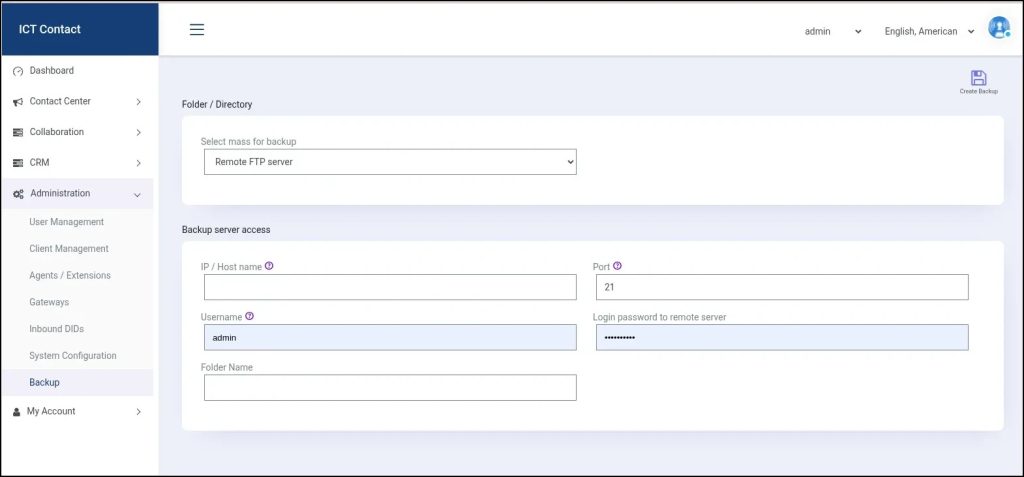
Enter the required fields and than click the Create Backup button and your backup will be created successfully.
Failover
In case of failover the ICTContact automatically migrates all of your data to the failover node and synchronizes all of your data between the servers. It always checks the performance of the running node and if there is any error than it migrates all of your data to the failover node and failover node becomes active and starts all of its service.

